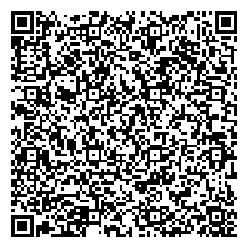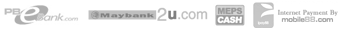Improve Your Website's Conversion Rates With These 6 Design Tips
May 20,2016
An attractive website design is vital because it may attract more people to visit your website,but you can’t lose sight of what your website is really for: to convert traffic into lead-form submissions, phone calls, physical-location visits, contact-form submissions and sales. Without all of these,your business would not get revenue. At the same time,your revenue is depend on the conversion your website produce.Here are six takeaways from our conversation that you can implement to improve your conversion rates.

1. Choose for a responsive design.
A responsive website design (RWD) adapts to fit any screen -- desktops, laptops, smartphones and tablets -- in a way that makes all pages, features and actions accessible, regardless of which devices the user is browsing on. Are you going to sit there and try to manipulate your mobile screen to read the content or access an offer? Of course not, and neither will your customers.
2. Say no to stock photos.
First, let me say that stock photos are great for some things, such as your blog posts. In a previous column I listed several sources of free high-quality stock images. However, they don’t belong on your company’s "About" page.
I cringe when I see a website that uses painfully phony stock images on pages that describe what the business does or the individuals behind it. If you want to include images of your team, hire a professional photographer and book studio time.
Consumers aren’t going to have much confidence in a business that is trying to convey their expertise and professionalism using stock photos.
3. Opt a simple design over complex noise.
Today, clean and simple flat designs are popular. Brands used to go overboard trying to impress visitors with quirky features, while today's consumers appreciate a nice, clean layout.Impress your visitors with your content and offerings. Bombarding them with unnecessary flash and animation not only annoys them, but it also slows down the load time of your website. Whatever you do, don’t mirror your site after this masterpiece.
4. Keep your navigation simple.
When consumers land on your website they need to be able to find what they are looking for within two seconds. If they have to search any longer than that they are going to become frustrated and find another website.
Keep your navigation menu as simple as possible. Too many options will overwhelm your visitors. You need to have a clear path to whatever action it is you want your visitors to complete, whether it’s a submission form or a specific destination page.
5. Remove your social-media feeds.
When social media was new and fresh, everyone put their social feeds on their websites. Now, consumers know how to connect with your brand on social media if they want to. Placing Facebook and Twitter feeds on your website just draws attention away from your conversion goals.
Place social icons in your footer or sidebar and link to your accounts -- if a visitor feels inclined to follow or connect they will. You want them to read your website content, complete your forms and make purchases, not scroll through your previous tweets and posts.
6. Make it easier for a potential customer to contact you.
While a phone number is always a great idea, many consumers would rather contact a business through its website, especially if they are inquiring about a service. They don’t want to be pitched and sold to -- they just want information. Make it as easy as possible for potential customers to contact you.
The previous design of my company’s contact page had two options: a quote-request form that had 12 fields and a general contact form that had three fields. We now have a simple three-field consultation-request form. The consumer doesn’t have to decide between two forms any longer. There is just one simple form -- we can gather all of the information needed when the initial contact is made.